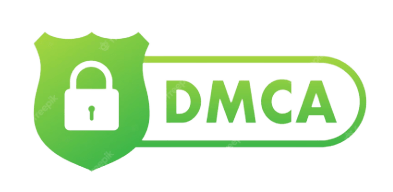A website acts as the first image of your business, and that is enough to make a difference in your website. As a vital component of your business, it becomes a valuable asset in adapting to evolving consumer habits. The significance of having a website cannot be overstated. For any business aspiring to carve its niche, let alone lead the market, a clear and compelling website is indispensable.
Having a website for your business provides comprehensive perks, encompassing assisting you to reach a wider audience, improving your credibility, and increasing your overall success.
It not only enhances your online visibility but also provides a platform for marketing, customer engagement, and e-commerce, ultimately contributing to your business’s success. If you need help navigating website development, this guide is your roadmap! Discover valuable tips and advice to assist you in building your website.
Prime Reason Why Your Website Matters More Than You Think?
A business’s online presence, regardless of its field, profoundly influences its success. Even today, many firms overlook the fact that the masses will visit their website before making a purchase.
A robust online presence, primarily through a website, can significantly impact revenue generation. While the quality of your website undoubtedly affects results, this article’s primary focus is on the necessity of having a website in the first place.
Let’s Take You Through the Steps of Building Your Website!
Did you know that approximately 67% of shoppers visit a new brand’s website or app before finalizing a purchase? Moreover, 80% of them compare prices with similar brands or products.
Having a website can give you a competitive edge, ensuring that your brand stands out favorably when potential customers evaluate it against others. So, let’s walk you through each step of creating your website.
Exploring the Contribution of Web Development in Digital Marketing
Website development is essential for your online presence, covering skills like coding, design, and content creation. It’s crucial in digital marketing to create websites that are easy to find, use, and look great. A well-built website attracts visitors, improves their experience, and converts them into customers.
In any digital marketing plan, web development is significant. Your website is often the first thing customers see, so it needs to be impressive. Making sure your website is well-designed is vital for a successful marketing campaign.
Advantages of a Well-Designed Website for Digital Marketing
A well-crafted website can yield numerous benefits for your digital marketing endeavors. Here are some key advantages:
Improved Visibility:
A finely-tuned website can elevate your visibility on search engine results pages (SERPs). Through strategic optimization, you can enhance your rankings, facilitating easier discovery by potential customers online.
Enhanced User Experience:
Optimal web design prioritizes user-friendliness and seamless navigation, enriching the overall user experience. This fosters more extended visitor engagement and encourages exploration of your products or services.
Increased Conversions:
Streamlining information accessibility and simplifying the purchasing process can amplify conversion rates. A user-friendly interface enhances the likelihood of visitors converting into customers.
Elevated Brand Image:
A polished web presence contributes to a more impressive brand image, projecting professionalism and instilling trust among potential customers. This credibility can bolster customer confidence and foster business relationships.
Beginners Guide to Website Development with Digital Marketing Agency

It’s time to say goodbye to Dial-up design, which helps you scale your online presence. In the fast-paced digital era, a robust online presence isn’t just a bonus—it’s a necessity for business success and entrepreneurial endeavors. But if your website feels stuck in the past, it’s time for a change.
In this beginner’s guide to website development, a digital marketing agency has a strategic role in helping you give your business a professional face.
Introducing our beginner’s guide to website development, your ticket to modernizing your online presence. Whether you’re a seasoned entrepreneur or a complete newbie, we’ve got you covered. From understanding the basics to unleashing the power of a professionally crafted website, we’ll guide you every step of the way.
What is Your Objectives?
Having a clear vision or purpose for your website is crucial as it will shape every aspect, from design to content. Your website can serve various purposes depending on your objectives. Here are some common to review:
Boost sales through an online store that sells products directly to consumers. You are generating leads via a contact form on your website. Providing valuable information through a blog or portfolio website.
Make Your Team
Creating a website requires collaboration, as it’s a task for more than one person, mainly if you aim to resonate with your audience and achieve your business goals. Whether your team is large or small, it brings together a comprehensive variety of skills and perspectives essential for website development.
Even if you’re working solo or leading a small operation, understanding these roles can help you seek the proper assistance when necessary.
The key members you may need for website development are as follows:
- Project managers for organizing deadlines and maintaining alignment
- Our writers have decent proficiency in search engine optimization (SEO) to optimize content for users and search engines.
- Web designers specializing in user interface and user experience (UI/UX) to captivate visitors.
- Web developers to construct your custom site, particularly if building from scratch
- SEO specialists collaborating with content writers to oversee SEO strategies
- Digital marketing strategists to devise a clear plan for promoting your new site.
Assess Your Brand
Your website acts as the virtual representation of your business, making it crucial to convey your brand’s identity, values, and what distinguishes you from competitors accurately. At the same time, conducting a brand audit enables you to align your website’s messaging, design, and overall experience with your brand essence.
Key insights to uncover include:
- Brand voice and personality: Your website should communicate a tone that mirrors your brand’s personality, whether it’s professional or casual.
- Unique selling points (USPs): Highlighting your USPs helps craft compelling website copy that persuades visitors to choose you over competitors.
- Target audience: Understanding your ideal customers influences website design and content creation, prioritizing resonance over fleeting trends.
Throughout this process, evaluate existing content or materials that could be repurposed or refreshed for your website.
Make Your Budget
Failing to establish a budget for your web project can result in unforeseen expenses, potentially causing financial strain and hindering progress. Conversely, a carefully crafted budget serves as a roadmap, enabling you to prioritize your requirements and make wise decisions regarding your website.
So, what expenses should you make? Take a look at the breakdown of the costs associated with website creation:
- Domain name (the address of your website)
- Web hosting (storage for your website’s files)
- Security certificates (certifying your website’s safety)
- Web Design and Development (creating the appearance and functionality of your website)
- Content creation (developing text, images, and videos for your website)
- Maintenance (addressing bugs, updating software, or adding features)
- Marketing (promoting your website to attract visitors)
Obtaining a domain name for your website is relatively inexpensive compared to other expenses. However, if your desired name is already registered, the cost could increase. In terms of hosting, shared plans are more economical.
If you are planning to invest, then focus on the most essential features for your website’s start. You can add more later when you have more money. Think of your spending on building your website as an investment. If you plan your budget well, your website project will stay on track and can bring you good results.
Give a Check to Your Branding
After diving into market research, you’re probably bubbling with ideas. But before you jump into action, take a step back and revisit your brand. It’s essential to ensure that your ideas align well with your brand’s identity.
If you have a brand book, it’s time to open it up. If not, think about creating one. A brand book is like your brand’s DNA on paper; it ensures that every piece of content you produce, especially your website, stays true to your brand.
Here’s a quick overview of what your brand book should cover:
- Logo guidelines: Rules for usage, size, and placement.
- Color palette: Specific brand colors with codes.
- Typography: Approved fonts and how to use them.
- Imagery guidelines: Style for photos and illustrations.
- The tone of voice: How to communicate and examples.
- Core values: Key messages and brand ethos.
By using your brand book as a guide, you can quickly see which new ideas fit your brand and which don’t. It’s not about limiting creativity but about guiding it so that everything you create strengthens your brand identity.
You like how a competitor sounds casual, but if your brand is serious, copying that style might confuse people. So, pause and make sure your new ideas match what your brand is all about. This way, your website will catch your eye while staying true to your business.
Your Quick Guide to Shopify Web Development

Customize your store’s appearance by selecting a theme that resonates with your brand identity from Shopify’s diverse array of templates.
Showcase your products with captivating descriptions, images, and pricing to allure potential customers. Ensure smooth transactions by integrating a secure payment gateway with multiple options. Here is a guide to Shopify web development.
Start with Creating Your Shopify Account:
The process starts with signing up for a Shopify account and providing your basic information to start building your online store.
Add Basic Site Information:
To establish your store’s online presence, fill in essential details about your store, such as its name, address, and contact information.
Choose Your Theme:
Select a theme from Shopify’s wide range of templates to customize the look and feel of your store according to your brand identity.
Add Pages and Content:
Create pages like About Us, Contact, and FAQs, and populate them with relevant content to inform and engage your customers.
Add Products:
Upload your products with detailed descriptions, images, and pricing to showcase what you offer and entice customers to make purchases.
Add a Payment Method:
Integrate a payment gateway to enable secure transactions, offering various payment options for customer convenience.
Finalize Your Store:
Review and polish your store’s layout, content, and functionality before launching it, ensuring a seamless shopping experience for visitors.
Your Guide to E-Commerce Website Development
We at Xpress Ranking provide you with best practices, which encompass guidelines, methods, and techniques widely acknowledged as effective in a particular field or industry. Adhering to best practices ensures code quality, maintainability, and scalability in software development.
Logging in WooCommerce involves systematically recording events and errors within the WooCommerce platform. This facilitates troubleshooting, debugging, and performance analysis.
The Settings API in WordPress provides a standardized way to create, manage, and save settings for plugins and themes. It streamlines the process of adding options pages and handling user input.
A How-To Guide is a step-by-step instructional document or tutorial designed to assist users in accomplishing specific tasks or learning new skills.
To check if WooCommerce is active, developers can use conditional statements or WooCommerce-specific functions to verify its presence and status within WordPress.
Adding a section to its settings tab entails extending existing settings pages with custom fields or functionalities to enhance user experience or plugin functionality.
Actions and filters in WordPress enable developers to modify or extend core functionality without directly altering the source code. They provide hooks for injecting custom code at specific points in the execution flow.
Building your first extension involves creating a custom plugin or module that grows the functionality of an existing software platform, such as Woo-Commerce development. This process typically requires coding, testing, and publishing the extension for others to use.
Understanding the Appeal of WordPress
Before delving into the specifics of a WordPress Development company’s role, it’s crucial to grasp why WordPress often stands out as the preferred platform. Being an open-source content management system, WordPress offers extensive customization options and flexibility. Understand the essence of WordPress and the reasons behind its widespread adoption.
Why Choose WordPress Development?
Programming and Development
Crafting custom plugins and designing unique themes is a crucial aspect of WordPress development. A proficient developer typically possesses expertise in languages like PHP, HTML, CSS, and JavaScript. Explore the diverse skill sets required for WordPress developers.
Website Design and Structure
In addition to coding, WordPress Developers play a pivotal role in designing website layouts. They ensure that the design reflects the brand’s identity while enhancing user experience. Discover the synergy between design and development in the realm of WordPress.
Plugin Administration
Plugins serve as vital tools for adding specialized features to WordPress sites. From SEO enhancements to social media integration, developers adeptly select and configure plugins to meet specific needs. Learn more about the intricacies of WordPress plugin management.
Issue Resolution and Upkeep
Similar to any software, WordPress websites necessitate regular maintenance and updates. Developers are tasked with troubleshooting issues, executing updates, and upholding the site’s functionality and security. Explore strategies for establishing a proficient remote WordPress team focused on maintenance.
E-commerce Integration
As online shopping surges in popularity, businesses seek to incorporate e-commerce capabilities into their WordPress sites. From implementing WooCommerce to managing payment gateways, developers oversee all aspects of e-commerce development.