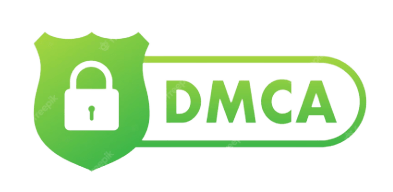You’ve finished writing a fantastic article and are prepared to post it on your website. But wait just a moment. Look over your write-up once more. How does it appear? How is it set up? Have you utilized the proper header tags?
You might be missing out on something if you don’t use header tags to structure your content. Your content might not be found by people doing online searches, or even if it is, they might not read it. You can draw in and keep these readers with the help of heading tags.
How Do Header Tags Work?
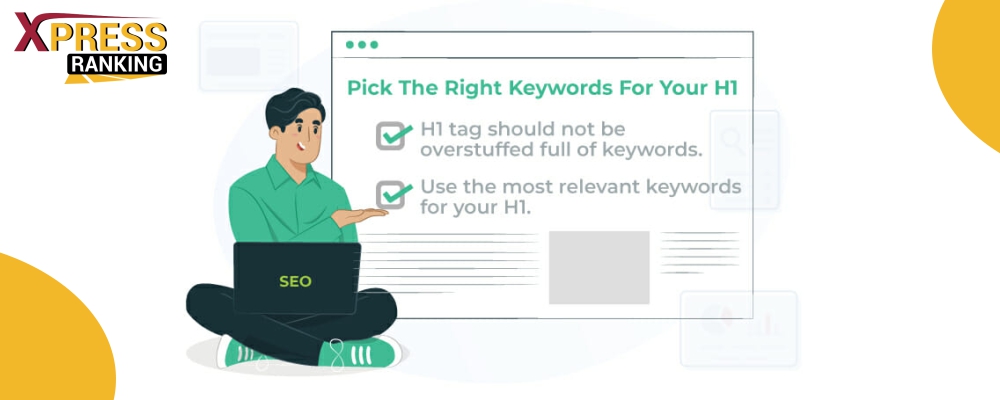
Consider header tags to be a summary of your content. They are HTML tags that serve as a website’s heading indicators. The name or heading of your piece of content appears in an H1 tag or Heading 1. The most prominent and most influential header is this one. Typically, a page will have just one H1 tag. Then, H2, H3, and H4 headings are employed to decrease the order of size and significance.
Here Is A Brief Explanation Of Header Tags And Their Purposes:
- H1 — This is the post’s title. They are typically written to draw readers in and are often keyword-focused, centered around the “main idea” of a page or post.
- H2 — These subheading tags group your paragraphs’ and different sections’ main ideas. To help the reader find the sections they want to read fast, consider employing semantic keywords associated with the “main concept” in your H1.
- H3 – These are subheadings that elaborate on the ideas in H2. They may also be utilized to format lists or bullet points.
- H4 — These subsections go into more detail about the ideas raised in the H3. They may also be utilized to format lists or bullet points.
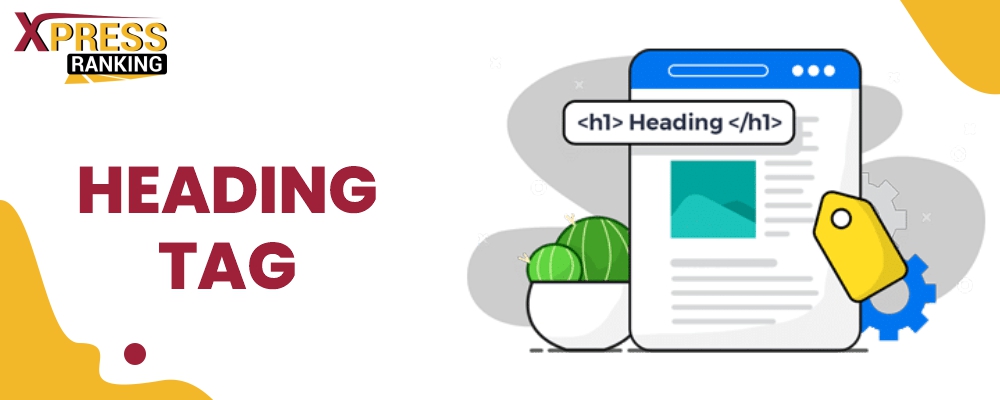
Why Should You Employ Heading Tags?
- Give Your Content A Structure.
Consider going through your daily news or blog feed on the internet. You click on the article link to continue reading after reading an intriguing headline. However, a massive wall of text greets you right away. You quickly click away and hunt for another article on the same subject.
This has undoubtedly happened to you if you read a lot of content online. And it’s not always the content’s fault, but rather how it was presented. Most consumers scan websites rather than read them word for word. They examine a large text that draws their attention, excellent graphics, and simple text to understand. Thus, you will lose the interest of many of your readers if your text is not easily scannable using shorter paragraphs separated by header tags.
Use header tags to make your content simple to scan and follow. To inform readers of what to anticipate to read, each header tag should accurately define the section or paragraph it refers to. A quick look at a heading tag should also assist someone find their way back if they scroll too far down or lose their spot.
- Increasing Accessibility
Using code to instruct a web browser on how to display write-ups, header tags identify web page headings. Because of this, they put your content into an accessible format.
Header tags enhance accessibility for people struggling to read displays, including overall structure and readability. How? A screen reader can read text on a screen for visual impairment readers. Headings are in HTML, so blind or visually impaired readers can acquire a general idea of an article by reading or listening to its headings before deciding whether to keep reading.
By moving on to the following heading, screen readers also let you browse an article. Therefore, when your header tags are descriptive, you improve the readability and navigation of blind or visually impaired people.
- Improve SEO
The H1 tags are crucial for search engine optimization, or SEO, even though page headings appear in Google search results. When a user searches, search engines look through headings for relevant terms. Your content has a better chance of appearing early in Google search results if its headers correspond to what people are searching for.
Writing page headings and H1 headers correctly is still essential for the user experience, even though they no longer deceive search engines as easily.
- The Bottom Line!
Now that you are aware of what a header tag is and its importance to SEO, take stock of your website’s pages. Are they configured to make the most of header tags?
There’s much more to know regarding optimizing web pages for SEO, so contact a digital marketing company like us to keep the learning going.